View Symptoms data
-
Open the General Flock Report:
- Via the Farms home screen: select a farm card on the Farms Home screen and select
 on the flock card of the flock you want to view data from.
on the flock card of the flock you want to view data from. - After entering Symptoms data: Select Reports in the left toolbar.
- Via the Farms home screen: select a farm card on the Farms Home screen and select
-
Select an active house at the top of the screen.
Note: The selected house is underlined in green.
- Select a symptoms report from the list.
-
Optionally, select
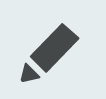 to edit the symptoms report.
to edit the symptoms report.
-
Optionally, select
 to delete the symptoms report.
to delete the symptoms report.
-
Optionally, select
 to export the symptoms report as a Word file.
to export the symptoms report as a Word file.
