Visit card
On the Visits Home screen, each visit is represented by a visit card.
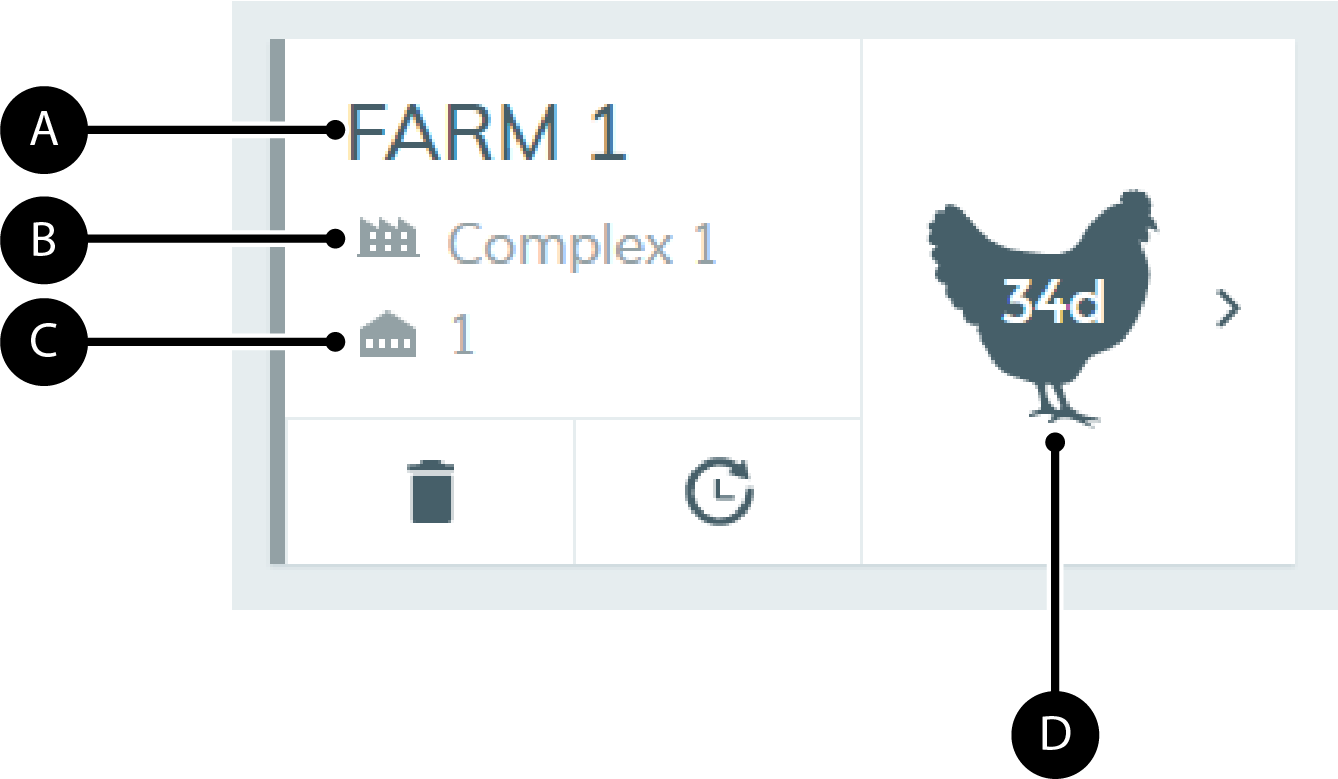
This visit card displays the following information:
- A
- Name of the farm
- B
- Name of the complex
- C
- House number
- D
- Age of the flock on the day of the visit
You can use the visit card to do the following:
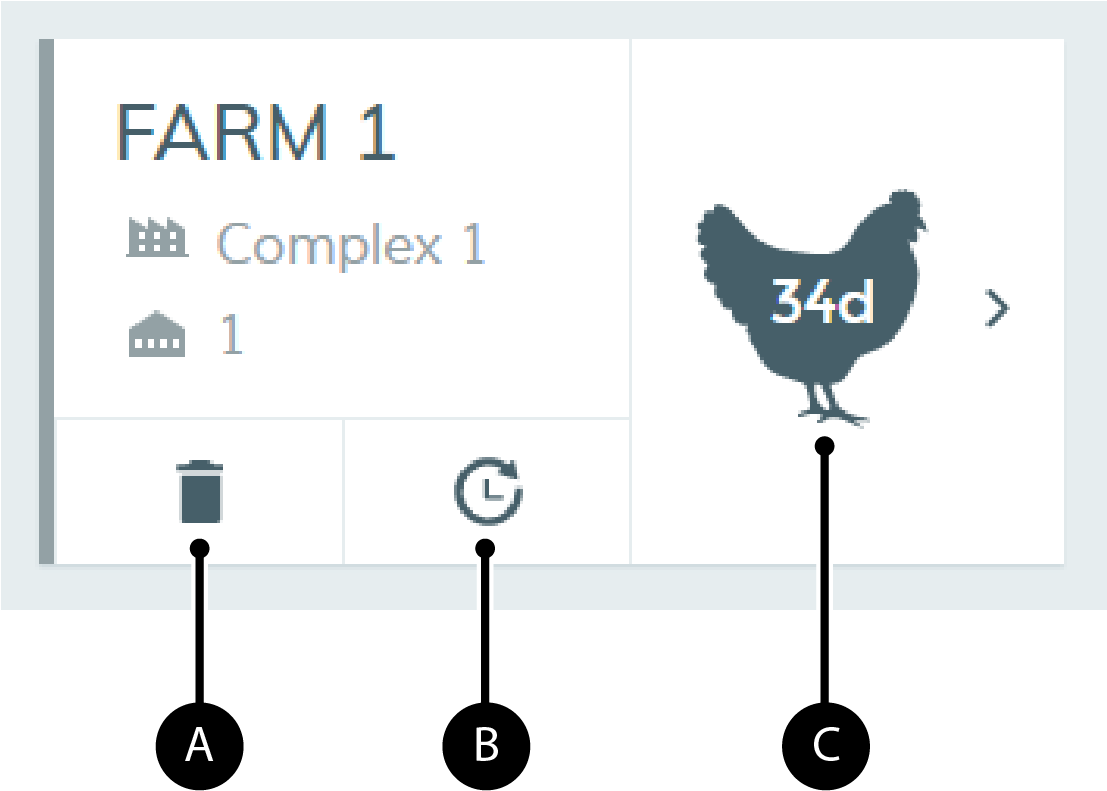
- A
- Delete a visit
- B
- Reschedule a visit
- C
- Edit a visit or Start a scoring session to score the health status of the flock
The color of the left edge of the visit card also conveys a specific meaning:
| Edge color | Meaning |
|---|---|
| Grey | The visit card does not contain any health data. |
| Green | The visit card does contain health data. |
| Orange | The visit has recently been updated. |
