View House management data
-
Open the General Flock Report:
- Via the Farms home screen: select a farm card on the Farms Home screen and select
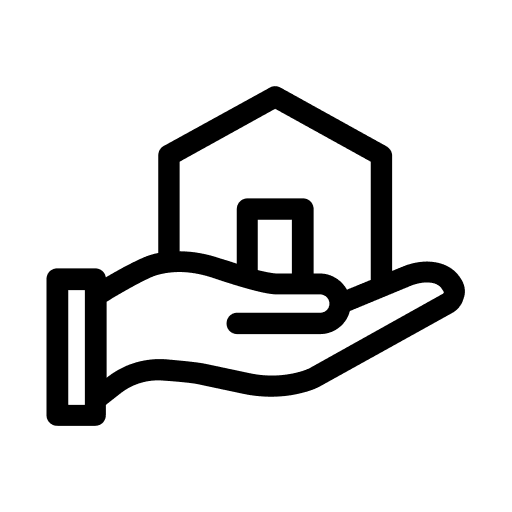 on the flock card of the flock you want to view data from.
on the flock card of the flock you want to view data from. - After entering House management data: Select House management in the left toolbar under View Data.
All scores you entered (see Add House management data) are displayed as a chart. You can compare your own scores (Owner) with global scores (Global). Global scores are based on counts: the score with the most counts is shown. For example, if two people enter 'good' and one person enters 'bad', the global score will be 'good'. If these scores occur evenly, the lowest score is shown. - Via the Farms home screen: select a farm card on the Farms Home screen and select
- Optionally, select Edit flock to edit the flock information (see Edit a flock).
- Optionally, fill in a note at the bottom of the page and select Save.
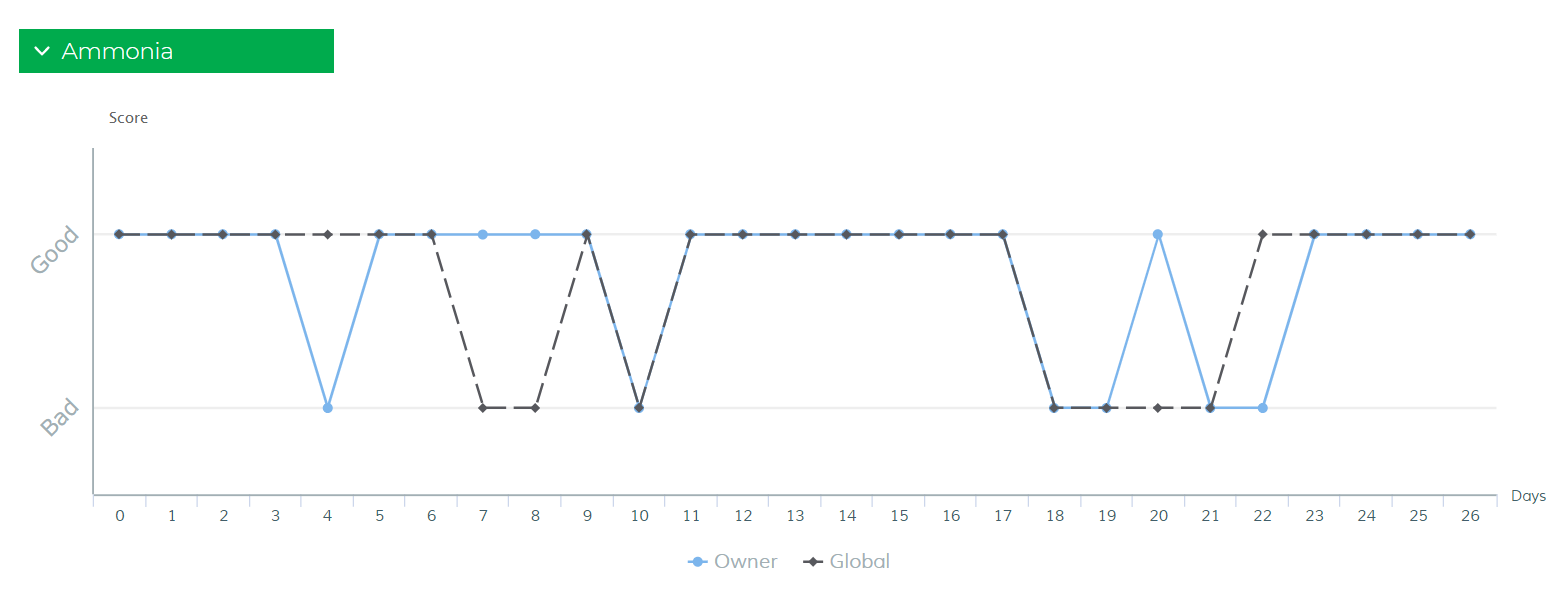
Note: Select an area in the graph to zoom in on this area.
