Edit a flock
- On the Farms Home screen, select a farm card to open the farm's detail page.
-
Select
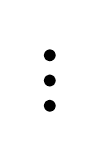 and the Edit icon
and the Edit icon  at the end of the flock card.
at the end of the flock card.
-
Make the necessary changes.
Important:
If you plan on editing the farm of a flock, see section Move a flock to another farm.
-
Select
 Save flock.
Note: To cancel your changes, select the name of your farm on top of the screen to go back to the farm's detail page.
Save flock.
Note: To cancel your changes, select the name of your farm on top of the screen to go back to the farm's detail page.
