Add optional flock info
You can add Optional flock info to your flock:
-
When you are in the process of adding a new flock
-
After you have already created and saved your flock in the corresponding farm's detail page
- On the Farms Home screen, select a farm card to open the farm's detail page.
-
Do any of the following:
- Select Add flock to create a new flock.
- Select
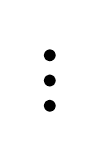 and
and  Edit at the end of the flock card to edit an existing flock.
Edit at the end of the flock card to edit an existing flock.
-
Fill in the following fields (if applicable):
Field Description Cocci programs You can use the Cocci programs field to indicate the program that is used to treat coccidiosis within the flock.
To add an anticoccidial program, see section Add an anticoccidial program to a flock.
Other programs You can use the Other programs field to indicate which feed additives are used to supplement the feed intake of the flock or which vaccination programs are used.
The program that you choose within this field can contain one or more types of feed additives (such as pro- and prebiotics, enzymes, AGP and acids) or a vaccine type.
To add a specific feed program, see section Add an other program to a flock.
Flock ID This can be the unique flock code used by the company.
Trial code A specific trial code can be given to the flock to facilitate tracing afterwards.
Number of animals (on start date) The number of birds placed.
Feedmill Feed mill supplying the feed.
Stocking density Number of birds per square meter.
Note: You can enter this value manually or click Auto calculate to let Aviapp® calculate the density based on the Number of animals (on start date) and House dimensions.Origin Information on the origin of the animals.
Note:To save the information that you enter in the Hatchery, Parent ID, Parent age (wk), Number of animals, Breed and Grower fields, you must select the Add button.
You can add multiple lines of origin information by filling in the fields again and selecting the Add button.
Note: To cancel your changes, select the name of your farm on top of the screen to go back to the farm's detail page.
