Flock card
In a farm's detail page, you can view all the flocks that belong to this farm. Each flock is represented by a flock card.
Note: You cannot search directly for a specific flock in Aviapp®. You can only look for a flock in the corresponding farm's detail page.
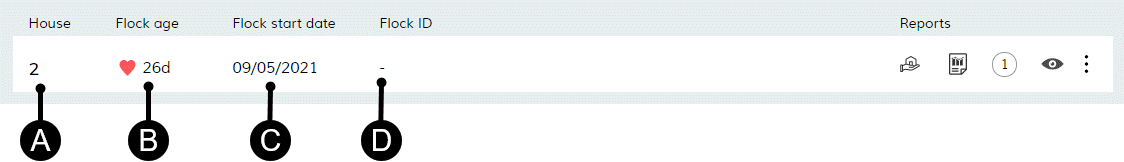
The flock card displays the following information:
- A
- House number
- B
- Actual age of the flock (in days)
- C
- Flock's start date
- D
- Flock ID
You can use the flock card to do the following:
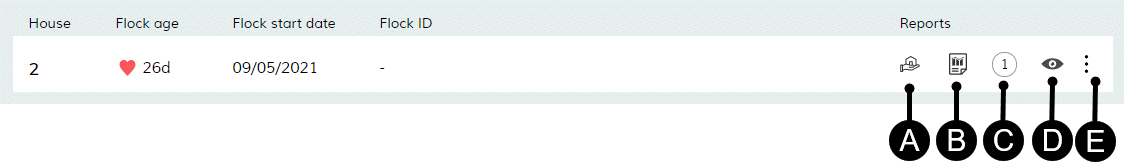
- A
- View the House Management data
- B
- View detailed Reports (such as Symptoms and Medication Reports)
- C
- Open and edit a health report (after you have scored the health status of the flock)
- D
- View a General Flock Report (after a General Flock Report has been added)
- E
To add a general flock report, you can simply click the flock card.
