Add an other program to a flock
As part of the Optional flock info, you can indicate which feed additives are used to supplement the feed intake of the flock in the Other programs field.
The program that you choose within this field can contain one or more types of feed additives (such as pro- and prebiotics, enzymes, AGP and acids) or a vaccine type.
- On the Farms Home screen, select a farm card to open the farm's detail page.
-
Do any of the following:
- Select Add flock to create a new flock.
- Select
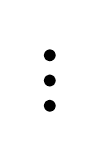 and
and  Edit at the end of the flock card to edit an existing flock.
Edit at the end of the flock card to edit an existing flock.
- Select the Other programs field.
- Select or deselect the Applicable ({{value}}) filter to narrow down the list to the programs that are active during the lifespan of your flock.
-
Do any of the following:
- To filter the list of programs, select one or more program types in the Filters pane.
- To search for a specific program, type the search term in the Search for a program field.
-
Select the program that applies to the flock.
Note: You can select only one program.Note: To cancel your changes, select the name of your farm on top of the screen to go back to the farm's detail page.
