Archive and restore a flock
- If the Show archived flocks button is turned on, you will see active and archived flocks.
- If the Show archived flocks button is turned off, you will only see active flocks.
Active flocks are indicated with a red heart, while archived flocks are indicated with a grey heart.
Important:
In the Aviapp® app, only active flocks are accessible.
After you have archived a flock, you still have the option to restore it.
- On the Farms Home screen, select a farm card to open the farm's detail page.
-
Select
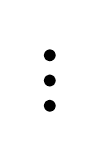 and
and  Archive at the end of the flock card.
Note:
Archive at the end of the flock card.
Note:Instead of the
 icon, you might see (a variation on) the following icon (see section The automatic archiving of a flock):
icon, you might see (a variation on) the following icon (see section The automatic archiving of a flock): 
If this is the case, select this red icon instead.
- Enter the slaughter age of the flock.
-
Select Archive.
The flock is archived and the
 icon changes to
icon changes to 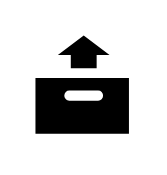 .Note: You will only be able to see the
.Note: You will only be able to see the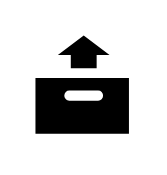 icon if the Show archived flocks toggle button is turned on in the farm's detail page.
icon if the Show archived flocks toggle button is turned on in the farm's detail page. -
To restore a flock, select the
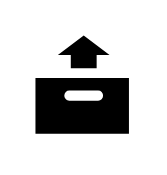 icon on the flock card.
icon on the flock card.
