Move a flock to another farm
- On the Farms Home screen, select a farm card to open the farm's detail page.
-
Select
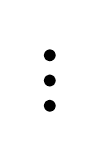 and the Edit icon
and the Edit icon  at the end of the flock card.
at the end of the flock card.
- Select the Farm field.
-
Do any of the following:
-
To filter the farms list, select one or more filters.
-
To search for a farm name, type the name in the Search for a farm field.
-
- Select the relevant farm and select Close.
-
Select
 Save flock.
Note: To cancel your changes, select the name of your farm on top of the screen to go back to the farm's detail page.
Save flock.
Note: To cancel your changes, select the name of your farm on top of the screen to go back to the farm's detail page.This step has the following possible outcomes:
If the farm to which you want to move the current flock ... then ... doesn't contain a flock yet the flock will simply move to this farm.
contains flock of a different house the flock will simply move to this farm.
contains a flock of the same house with the same characteristics as your current flock Aviapp® will ask you whether you want to merge both flocks.
If this is the case, proceed to step 7.
contains a flock of the same house with different characteristics than your current flock you will first have to archive the flock before being able to move the current flock (see section Archive and restore a flock).
- If necessary, select Merge flocks in the Duplicate flock warning message.
