Filter Flock card daily charts by start date
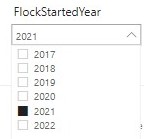
- Select the Dashboard tab to open the Dashboard Home screen.
- Select the Flock card daily heading to go to the details screen.
-
Select
 in the FlockStartedYear filter.
in the FlockStartedYear filter.
- Select the box next to the year you want to filter by.
-
Optionally, select
 in the Year, Week filter.
in the Year, Week filter.
- Optionally, select the box next to the week you want to filter by.
