Filter Health charts by module and module group
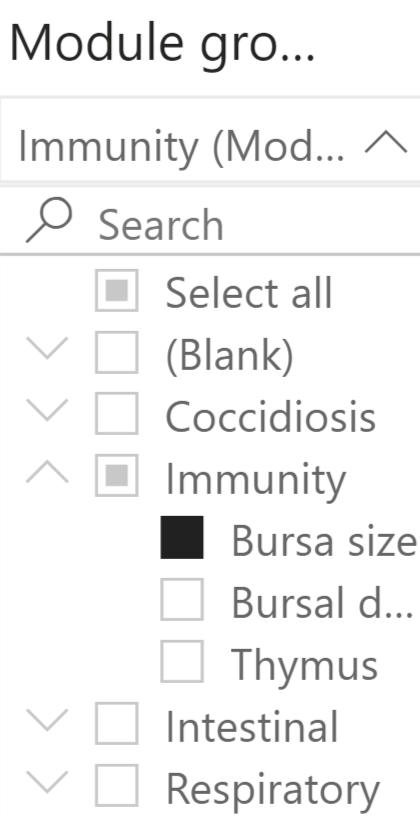
- Select the Dashboard tab to open the Dashboard Home screen.
- Select the Health heading to go to the details screen.
- Select the Immunity, Intestinal, Respiratory or Skeletal heading to go to their respective detail screens.
-
Select
 in the Module group filter.
in the Module group filter.
-
Select
 next to the modules of your choice to show the nested hierarchy.
Tip: You can also search the modules and module groups in the search box.
next to the modules of your choice to show the nested hierarchy.
Tip: You can also search the modules and module groups in the search box. -
Select the boxes next to the modules or module groups you want to filter by.
In the figure above, the charts are filtered by bursa size, which is part of the immunity module.
