Filter charts by company parts
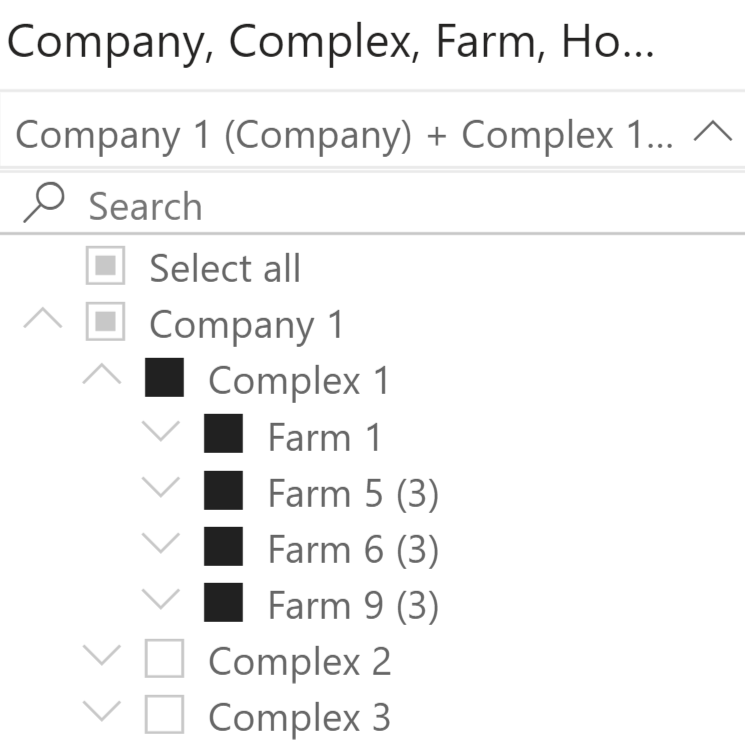
- Select the Dashboard tab to open the Dashboard Home screen.
-
Select
 next to All in the Company, Complex, Farm, House filter.
next to All in the Company, Complex, Farm, House filter.
-
Select
 next to the Company, Complex or Farm of your choice to show the nested hierarchy.
Tip: You can also search for a Company, Complex, Farm or House in the search box.
next to the Company, Complex or Farm of your choice to show the nested hierarchy.
Tip: You can also search for a Company, Complex, Farm or House in the search box. -
Select the box next to each Company, Complex, Farm or House you want to filter by.
In the figure above, the charts are filtered by complex 1 and all its farms.
