Health dashboard screen
The Health dashboard is divided in six sub-dashboards each focusing on a particular aspect of the monitoring. Additionally there’s a detailed table overview of all selected modules. In the upper-left corner of the screen, you can find how many visits, flocks and animals are present for the applied filter. You can access the Health details screen by clicking the Health heading on the Dashboard Home screen.
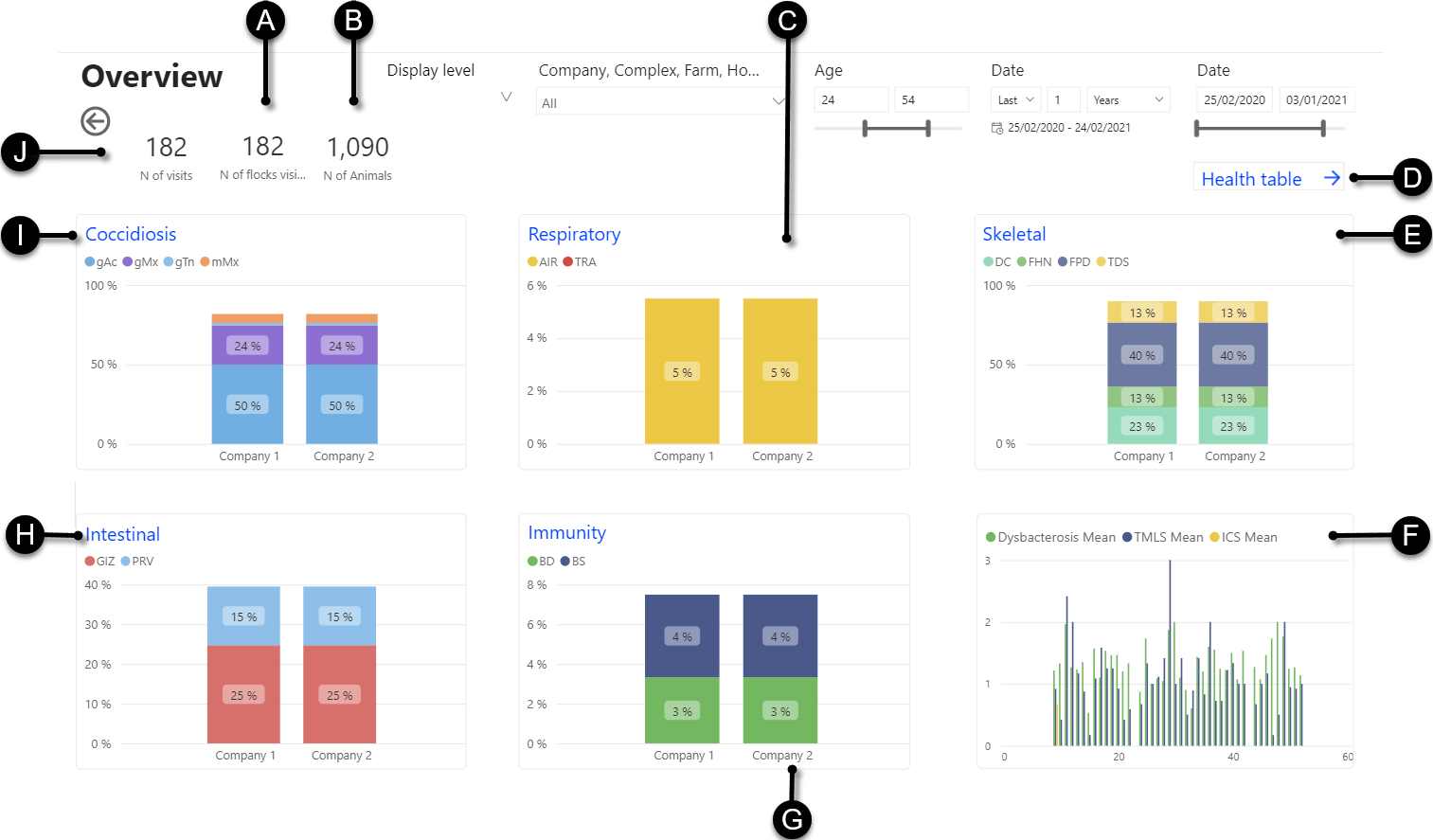
- A
- Visited number of flocks card
- B
- Number of animals card
- C
- Respiratory
- D
- Health table
- E
- Skeletal
- F
- Gut health
- G
- Immunity
- H
- Intestinal
- I
- Coccidiosis
- J
- Number of visits card
Each sub-dashboard can be compared according to the Client structure or over time.
You can filter the charts on:
- Modules: see Filter Health charts by module and module groupNote: Filtering by modules is only available on the Immunity, Intestinal, Respiratory or Skeletal detail screens.
- Display level: see Filter Health charts by display level
- Parts of your company: see Filter charts by company parts
- Slaughter age range: see Filter charts by ageNote: If the age at slaughter is not specified when creating the General Flock Report, Aviapp will take the archiving age.
- A particular period and optionally an exact date: see Filter charts by date
Tip: You can hover over the bars of the charts to view the corresponding values.
